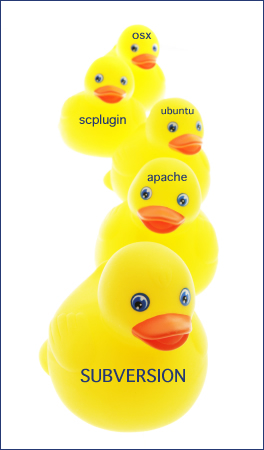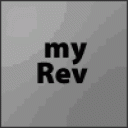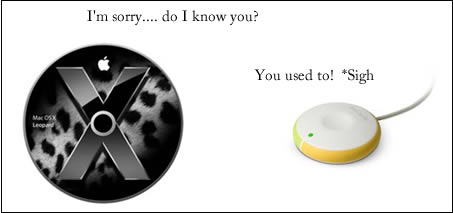I’ve had my Nike Amp + for several months so I’ve logged probably 300-400 miles with it. I’d say this qualifies me to finally pass my judgment on it. For anyone who has gigantic, hulking biceps that are too large for standard arm bands would rather just put their iPod in their pocket this thing is the shiz.
In a nutshell, I dig it. But rather than be Nike’s promo boy, here’s my list o’ cons.
CONS
- You have to cut the band to custom fit your arm (rendering it useless to all your puny wristed friends). Come on Nike. You’re better than that.
- The watch function is only available at the press of a button.
- My wife tried controlling her nano with it for fun once and now when we run together it randomly controls both of our devices at times, which pisses her off. You have to keep explicitly unpairing them.
- The clasp is prone to unbuckling.