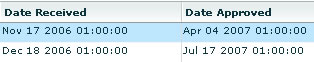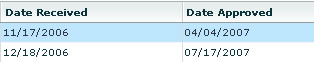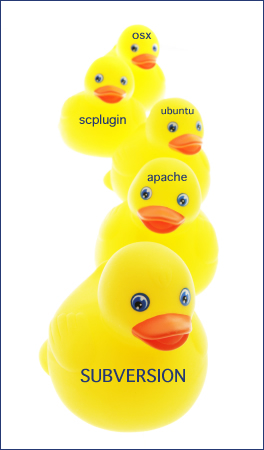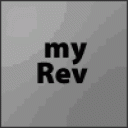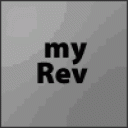
It’s March and amazingly I have stuck to one of my New Year’s Resolutions for work. What is that resolution you may or may not be asking? …Comment my frigging code.
Several years ago I fooled around with making a few little Dreamweaver Extensions. I pulled out an old one, dusted if off, pimped it up, and am providing it here for your benefit. It’s called myRev and it will insert a comment header for you (ideally you would insert it at the top of the page you are developing). Here is a sample of the output:
<!---
============================================================
File: SomeFile.cfm
Author: Christopher C. Simmons (CCS)
Date: 3.4.2008
Purpose: To perform some calculations
History: 0.1 Initial Release
============================================================
--->
You can use it with Coldfusion, PHP, CSS, JavaScript, or HTML. The header knows what comment style to use based on your choice in the Extension’s UI.
Here’s the fine print…
csimmons.net, LLC supplies this software AS IS and makes no guarantees for your use of it. csimmons.net, LLC is not responsible for any damage or pain the use of this product may cause you.
GET IT HERE (or by clicking the myRev icon above). To install it just unzip it and double click the myRev.mxp file. The Dreamweaver Extension manager will then install it.