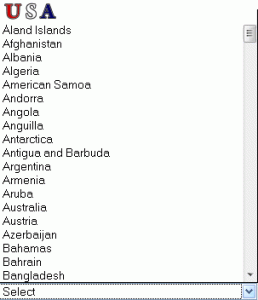I have struggled for some time now with an expanding workload.¬ I direct a lot of projects for a couple of different business entities.¬ Since I have yet to find a way to disrupt the time space continuum and add more hours to the day I am ever searching for ways to stay focused and cram more into a 24 hour day.
Enter the OPPM.

The OPPM (One Page Project Manager) is the most effective tool I have found yet for project tracking/communication.¬ The real genius of it is its simplicity.¬ It literally is a one page document that can be easily interpreted by the boss, the project stakeholders, the managers, or just about anyone.¬ All you need is about 2-5 minutes to explain it to them once.¬ Where can I get more information you ask?
The OPPM (One Page Project Manager) website is a good start.
Then buy the book and read it.¬ The one I read is the one specifically geared for IT projects.¬ It’s about 125 pages and you can read it (and more importantly digest it) over a weekend.¬ Actually, once you read the first two chapters of the book you’ll be up and running.¬ Although I recommend reading the whole thing to learn the finer points.¬ I found the analysis of team member personalities very interesting (I’m the one with lots of unfinished books on the nightstand).
“But dude”, you say.¬ “I just dropped a wad of cash on MS Project.”¬ Don’t fret my friend.¬ You probably still need it to manage the nitty gritty.¬ And don’t throw out your Outlook task lists.¬ You can still use them.¬ The OPPM is meant to augment standard project management tools and methods.¬ The power of OPPM shines in meetings when people actually UNDERSTAND what is going on with the project without having to be a PMP.
Get it.¬ Use it.¬ You will be glad.