For as long as I can remember I have wanted a formatted, printable report of Dreamweaver search results. Since Dreamweaver’s “Save Report” of the results pane is an xml file I have always been too lazy to pursue it. I have finally put forth a little effort to generate one using XSLT. XSLT stands for XSL Transformations. XSLT “transforms” XML documents into other formats, like XHTML.
Download the search_results.xsl file here. Unzip it. It is the file that will perform the styling of your XML results file. Hang on to it for now.
Open Dreamweaver’s “Find and Replace” window (Command + F). Enter your search criteria and click “Find All”.
In the “Results” pane click the save icon.

You can accept Dreamweaver’s default file name or give the file a name related to your search. I’ll call mine Post.xml. Save it in the same directory where you put search_results.xsl. Open Post.xml (or whatever you called it) with Dreamweaver and add the one line of code annotated below with the red arrow.
Now open your Post.xml file with a web browser such as Safari. You should see your search report formatted as follows:
You now have a nice printable report complete with results total.
*** UPDATED 2/27/2015 ***
As a security measure Chrome blocks access to local files. You must open Chrome from the command line with a flag to allow access to local files.
Follow these steps to allow local file access in Chrome on the Mac:
- If you have Chrome open, close it
- Open a terminal window
- Execute the command:
open /Applications/Google\ Chrome.app --args --allow-file-access-from-files
- Once Chrome opens select ‘File > Open File’ and browse to your local xml file
- Voilà
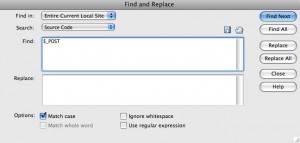
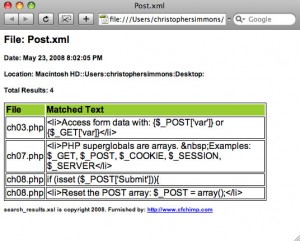
Just a wee note to thank you for posting “Save, Format, View Dreamweaver Search Results”.
I was exactly what I was looking and saved me a lot of trouble.
Best wishes,
=Jock=
Great tool man !! I don’t know why dreamweaver people offer other format than XML to save this reports….
Thanks a lot.
Edgar
thank you, thank you, thank you!
Fantastic! Thank you so much 🙂
You da man!!!!!!!!!!!!!!!!!!!!!!!
Thanks
Thank you very much. I was troubled by this problem for a long time. Still another problem. Is there any possibility to display or save exactly only the red underlined parts in the search results ? I always use DW to search a lot of expression examples fron htm format novels and it takes me a lot of time to sort out the exact results I need. Would you mail me(namuami@163.com) if you can do me this great favor. Thousand Thanks.
I don’t get the option to save after I do a search. Any suggestions? I am using DW CS4.
Thanks
See if you have an icon in the search tab like the one in the second screen-shot of the post (looks like a little floppy disk). Until you have performed a search the little disk icon will be grayed out.
Thanks alot for the XSL!
Thank you!!!
OMG You are a freaking GOD!!!
Ha! Thanks! Glad you found it useful.
thanks… really help me.
You are welcome!
MOST grateful for this. At last Dreamweaver’s reports are usable! I’ve never had time or courage to attempt the necessary XSLT, and you have saved me hours of frustration.
Simple, very nice! Compliments…
thanks for the .xsl!
Thanks for this
Thank you. I’ve been looking all over for a way to convert Dreamweaver results to something readable.
You’re welcome!
Thank you!
Your set of search and results pages can include a detail page to display more information about specific records on the results page.