For some reason when you have a datetime field in a cfgrid column it displays in a long format like this: Nov 17 2006 01:00:00
Fig 1 (Below) A date displayed in cfgrid
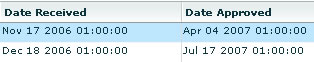
If we work a little SQL magic (using “CONVERT”) in the cfquery though we can do the formatting we want, which is: 11/17/2006. Refer to the “styles” listed in Figure 3 to see what formatting is available.
Coldfusion Query:
SELECT note_id,note_text,
CONVERT(varchar,note_date,101) as note_date
FROM tbl_notes
ORDER BY note_date
Fig 2 (Below) A date displayed in cfgrid after using CONVERT in cfquery
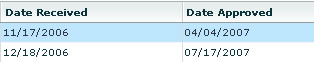
Fig 3 (Below) A helpful list of “styles” to use with the SQL CONVERT function
| Style ID | Style Type |
| 0 or 100 | mon dd yyyy hh:miAM (or PM) |
| 101 | mm/dd/yy |
| 102 | yy.mm.dd |
| 103 | dd/mm/yy |
| 104 | dd.mm.yy |
| 105 | dd-mm-yy |
| 106 | dd mon yy |
| 107 | Mon dd, yy |
| 108 | hh:mm:ss |
| 9 or 109 | mon dd yyyy hh:mi:ss:mmmAM (or PM) |
| 110 | mm-dd-yy |
| 111 | yy/mm/dd |
| 112 | yymmdd |
| 13 or 113 | dd mon yyyy hh:mm:ss:mmm(24h) |
| 114 | hh:mi:ss:mmm(24h) |
| 20 or 120 | yyyy-mm-dd hh:mi:ss(24h) |
| 21 or 121 | yyyy-mm-dd hh:mi:ss.mmm(24h) |
| 126 | yyyy-mm-dd Thh:mm:ss.mmm(no spaces) |
| 130 | dd mon yyyy hh:mi:ss:mmmAM |
| 131 | dd/mm/yy hh:mi:ss:mmmAM |
you can do the formating through SQL, but it treats it as a sting for sorting purposes which means that 01/01/2008 comes before 10/01/2000 when sorting because the first char (0) is before (1). I am going to try putting a standard comment tag with the sortable date in it in from of the formatted date until I can find a better fix.