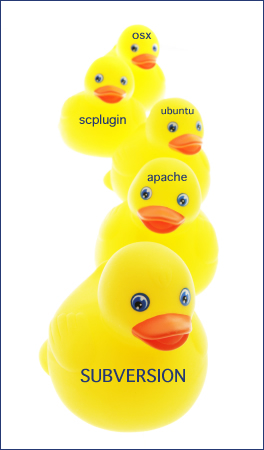
As part of a continuous effort to improve my organization (a.k.a. not lose stuff) I have finally set up Subversion at home. If you are not familiar with Subversion it is an open source version control system used (mostly) by developers to keep up with changes to their codebase.
I’ve spent most of my career as kind of a “one man team” where I have been responsible for all phases of development and maintenance of code. However, I was exposed to Subversion when I contracted briefly last year in a multi-developer environment. I made a mental note at that time to revisit Subversion at a later date.
At last that date has come…
Subversion is now running at home on an old Gateway pc that I recently “upgraded” from XP to Ubuntu. I’m a total newbie with Linux, but I’ll be posting some on it in the future. Thanks to this tutorial the process was ridiculously easy (less than 5 minutes).
The next step was to get an SVN client. My previous exposure to Subversion was in the Windows world so we used TortoiseSVN. I have a PowerBook and an iMac at home though so I hunted down scplugin which integrates with Mac Finder the way TortoiseSVN integrates with Windows Explorer.
Now I just have to get all my code checked in.